By Jeff Bezos, of all people!
Using Google search in Chrome, it’s directing me to Amazon.com instead of what I asked for, so I have to try twice to get where I want to go.
I’ve scanned for malware and come up clean.
I’ve checked my extensions and don’t see any likely culprits based on discussion board suggestions.
Anybody know what’s going on?
And yeah, I understand there are other browsers and search engines. I’m trying to make what experience has shown lets me produce the most efficiently work.
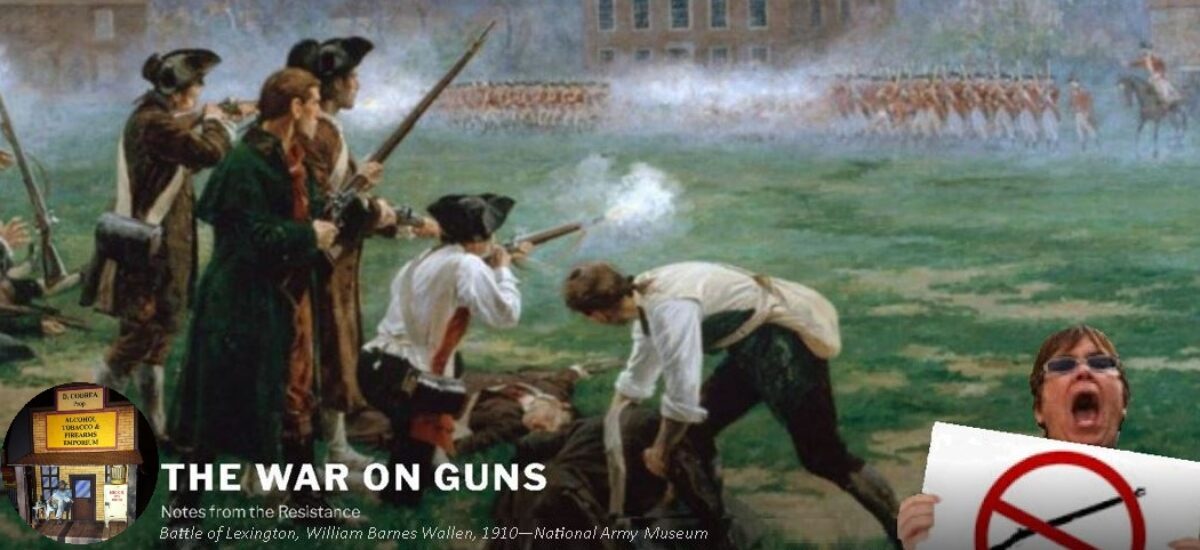

Being something of a Luddite, not sure if this will help or just confuse more.
https://theferalirishman.blogspot.com/2023/09/big-brother-surveillance-slippery-slope.html
Yeah, that’s good, thanks. I’m going to rely less on Chrome as a browser and Gooogle as a search engine and more on Firefox and DuckDuckGo…
Exactly what I did, some time ago.
The malware is Chrome.
https://youtu.be/tHhFuCSVnEw?si=9DZqcFufCiUMgAzC
To even attempt to help you. I’d have to first ask you to describe what it was you were trying to do, that ended up in Amazon instead.
I search for a term on Google and it produces a page of results.
Clicking on a link results in a new tab opening to an Amazon page. I have to go back to the tab with the Google results and click on the link I wanted again to get it to open that page.
Opinion: that’s not your browser, that’s adware. I also bet the Amazon URL is tagged with an “affiliate code” that earns the scammer a commission.
Try Malwarebytes — it’s free, uncomplicated, runs only when you deliberately launch it to check for stuff, and is very effective at finding adware.