Anybody know what a faint, thin horizontal line that appeared in the center of my monitor across all applications today is, and how to get rid of it? I tried to take a screenshot of it but it doesn’t record. It’s not a loose cable, so is this something fixable or is my screen going?
3 thoughts on “I’m Blegging You”
Comments are closed.
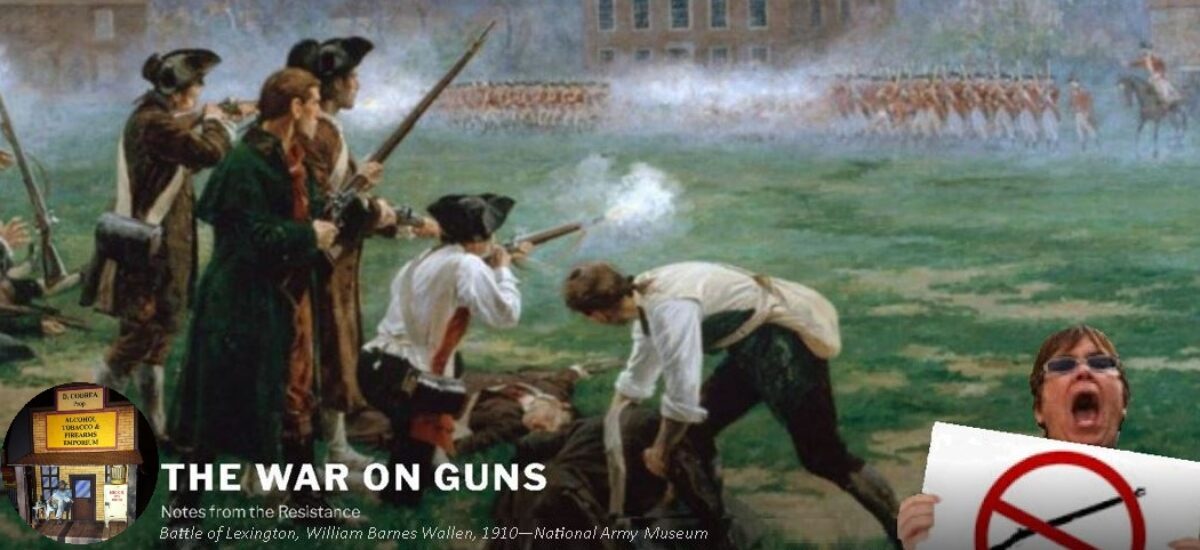

If you’ve already checked your cables, it’s likely a bad monitor. Here’s some troubleshooting tips.
https://www.lifewire.com/fix-horizontal-lines-on-computer-screen-5211739
The most probable thing is that one of the transistors that controls switching on that horizontal line is failing. The troubleshooting steps in that article are all good advice. The things that may impact that include changing the refresh rate of the monitor to make it slower, or changing to a different, perhaps coarser, resolution that will tend to mask the failing line. Those changes will change the timing of the transistor’s operation.
It’s possible it’s a contact or connectivity issue (internal on a laptop, external or internal on a separate monitor).
Not gonna get too deep in the weeds here, but part of the guts of a modern TV/monitor addresses the dots on the screen by rows and columns.
You’ve got a row that no longer responds.